 Printer Settings
Printer Settings
Follow the steps below to view/edit printer settings in PDF-XChange Standard:
1. Enter 'printers & scanners' in the Windows Search Box, then click Printers & scanners in the search results:
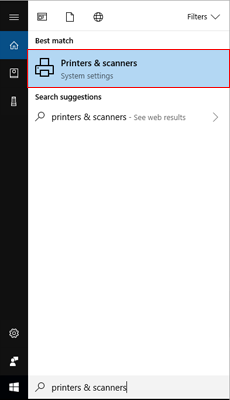
Figure 1. Windows Search Box Results
The Printers & scanners tab will open.
2. Click PDF-XChange Standard, then click Manage:
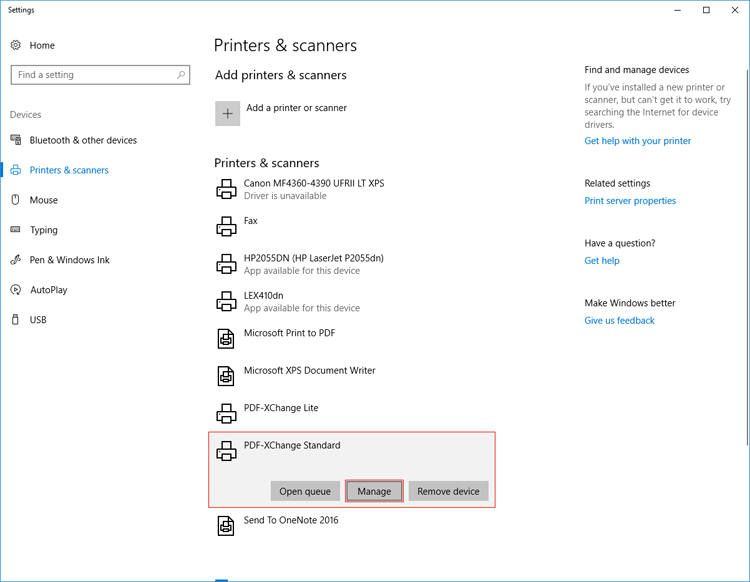
Figure 2. Printers & scanners Tab
The PDF-XChange Standard tab will open.
3. Click Printing Preferences:
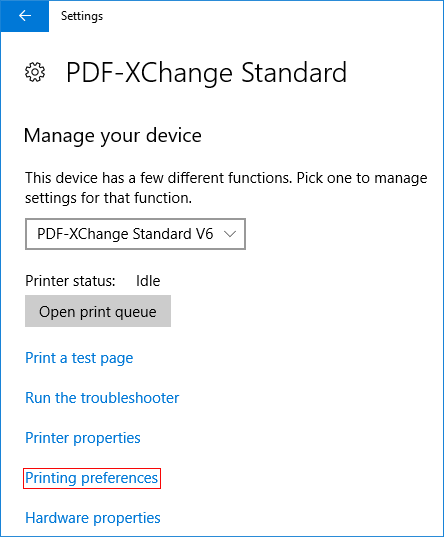
Figure 3. PDF-XChange Standard Tab, Printing Preferences
The PDF-XChange Standard Printing Preferences dialog box will open. These settings are used to determine all options in PDF-XChange Standard:
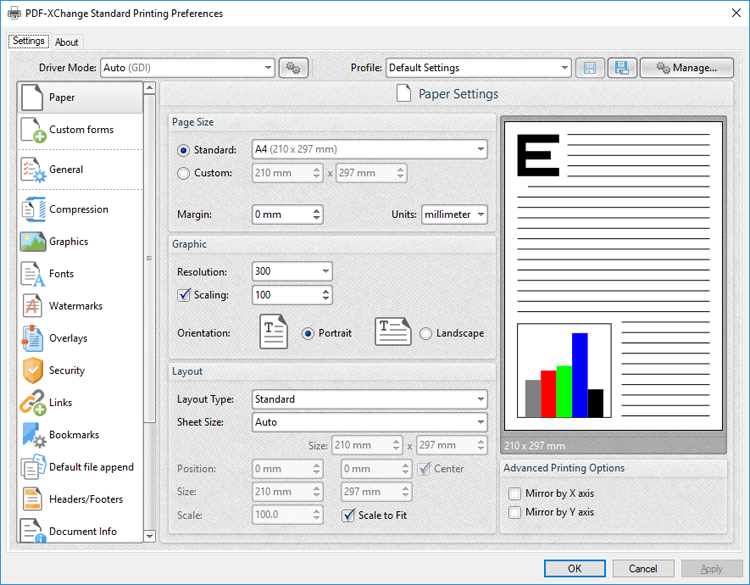
Figure 4. PDF-XChange Standard Printing Preferences Dialog Box
4. Click options in the list of settings on the left to view/edit settings for the PDF-XChange Standard printer. All settings are listed below:
•Save
About
The About tab can be used to access further information about the product view help pages, check for updates and register new serial keys/activation codes.