 User Name
User Name
The User Name macro adds the name of the current user.
The syntax for this macro is %[User]
Example
Follow the steps below to use the User Name macro to create a watermark:
1. Click Watermarks in the settings menu, then click Add:
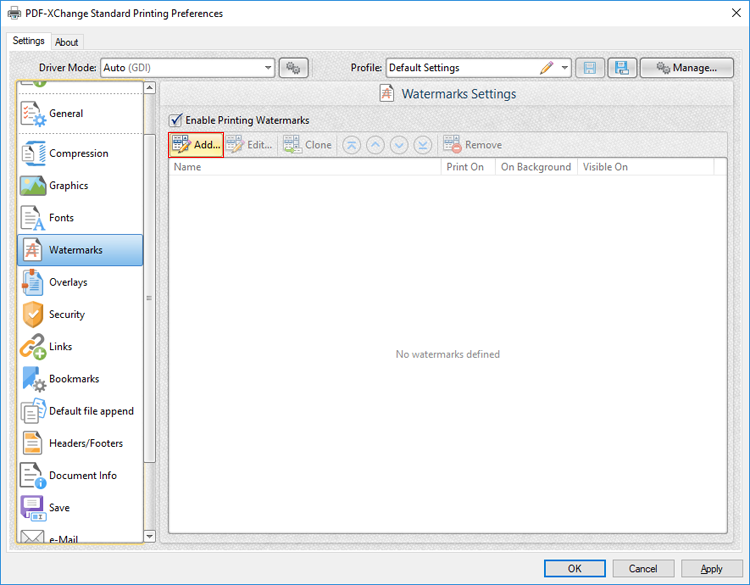
Figure 1. Watermarks Settings Dialog Box, Add Watermark Button Highlighted
The Add/Edit Watermark dialog box will open.
2. Clear the Text text box, then click the macro icon and click User Name in the dropdown menu:
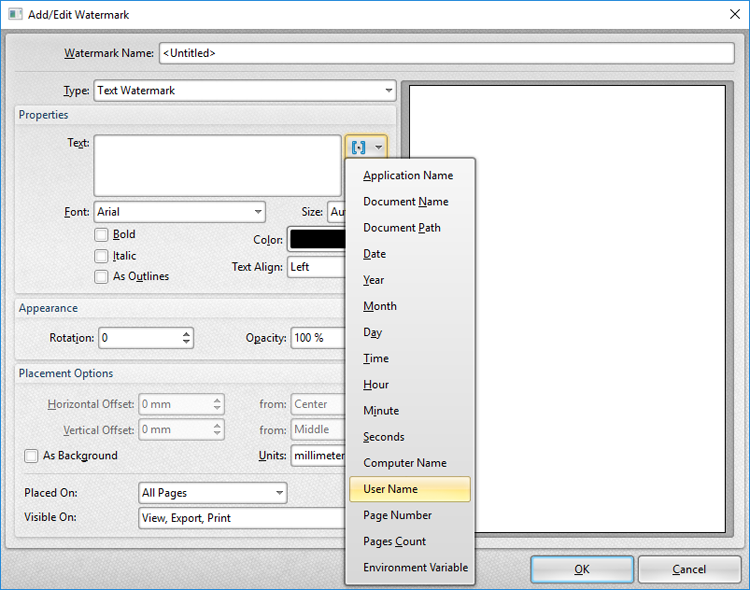
Figure 2. Add/Edit Watermark Dialog Box, User Name Macro Selected
The %[User] macro is then added to the text box, and the watermark text updates to name of the current user:
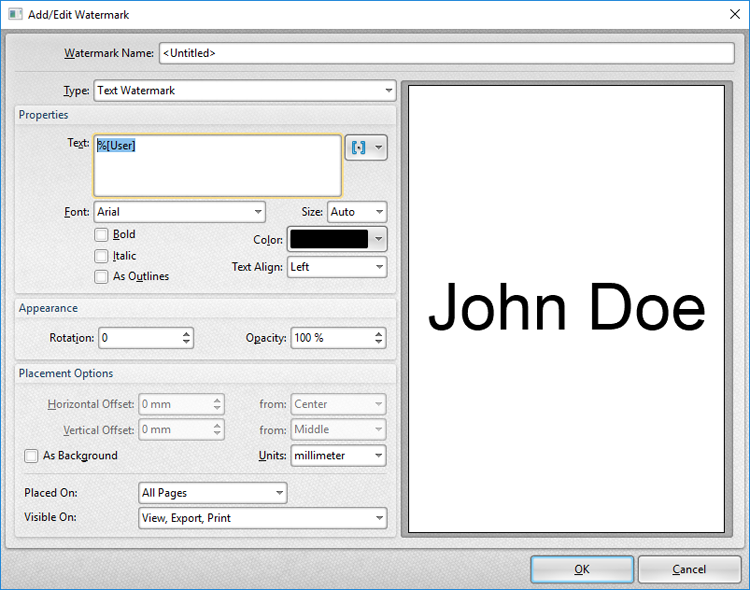
Figure 3. Add/Edit Watermark Dialog Box, %[User] Macro Example