 Show Comments List
Show Comments List
Click Comments List (or press Ctrl+M) to show/hide the Comments Pane:
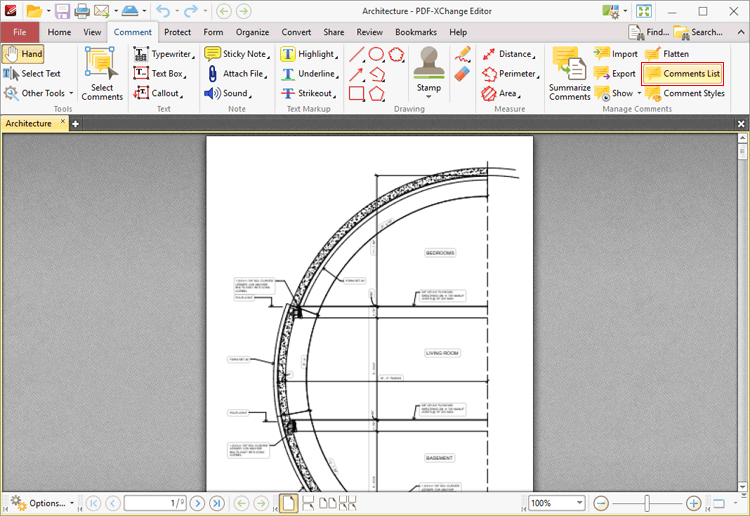
Figure 1. Comment Tab, Comments List
|
<< Click to Display Table of Contents >> Navigation: PDF-XChange Editor Plus V7 User Manual > Tabs Guide > Comment Tab > Manage Comments > Show Comments List |
Click Comments List (or press Ctrl+M) to show/hide the Comments Pane:
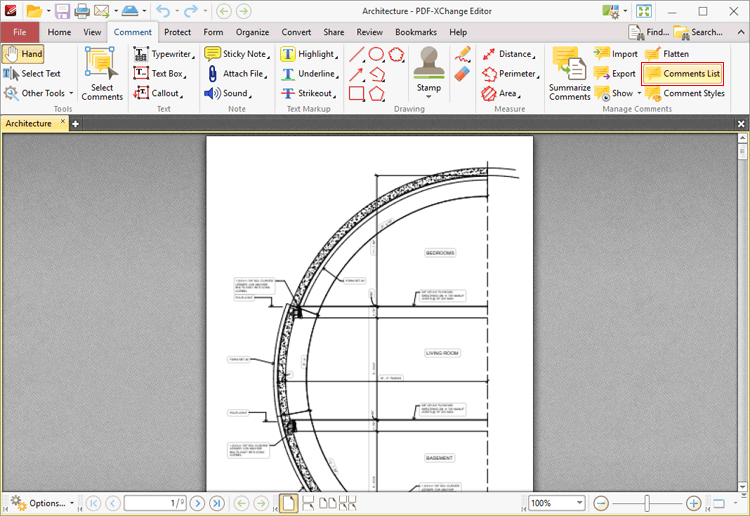
Figure 1. Comment Tab, Comments List