 From Web Page
From Web Page
Click From Web Page to convert web pages into PDF:
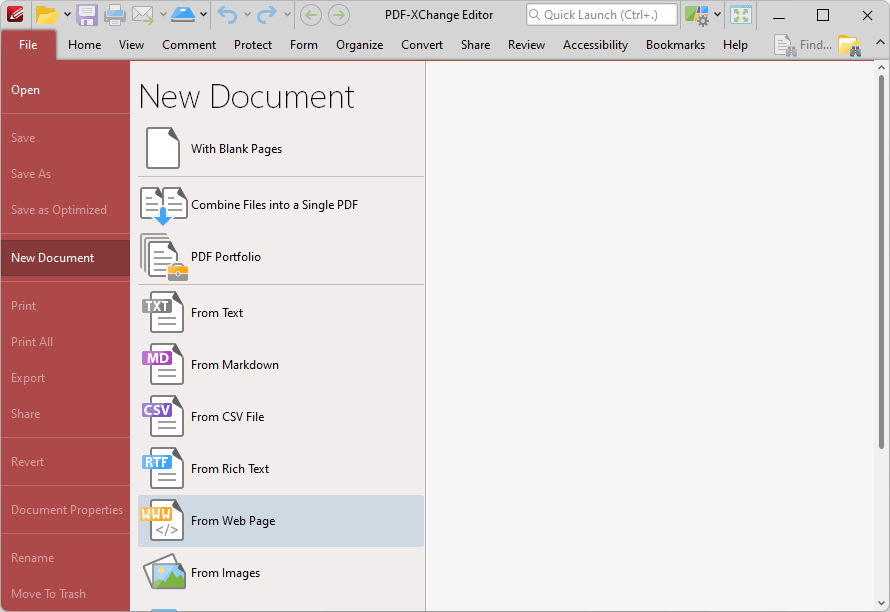
Figure 1. File Tab Submenu, New Document Options, From Web Page
The Create PDF from Web Page dialog box will open:
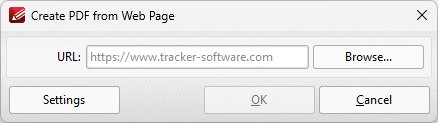
Figure 2. Create PDF from Web Page Dialog Box
•Enter the URL of the web page you want to convert to PDF, then click OK to perform the conversion.
•Click Browse to select a file on your machine to convert to PDF.
•Click Settings to view additional settings for converting web pages to PDF. The Html to PDF Options dialog box will open:
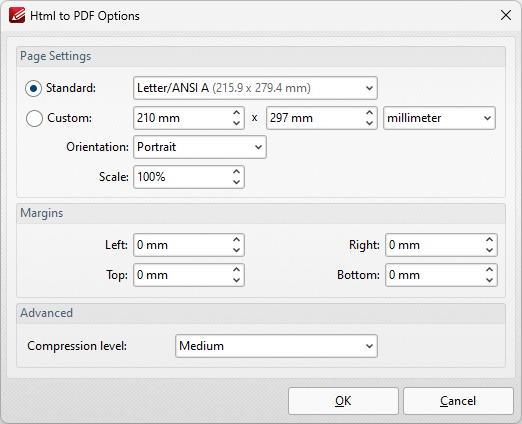
Figure 3. Html to PDF Options Dialog Box
•Select the Standard button to create a document using a standard size, then select the desired size from the dropdown menu.
•Select the Custom button to create a document using a custom size, then use the adjacent boxes to determine the size of the document.
•Use the Margins number boxes to specify the margins in the document.
•Use the Compression level dropdown menu to determine the level of compression used in the document.
Click OK to save settings.