 Minute
Minute
The Minute macro inserts the minute value from the current time.
The syntax for this macro is %[Minute]
Example
If the %[Minute] macro is used to specify watermark text and the current time is 12:07 then '7' is inserted:
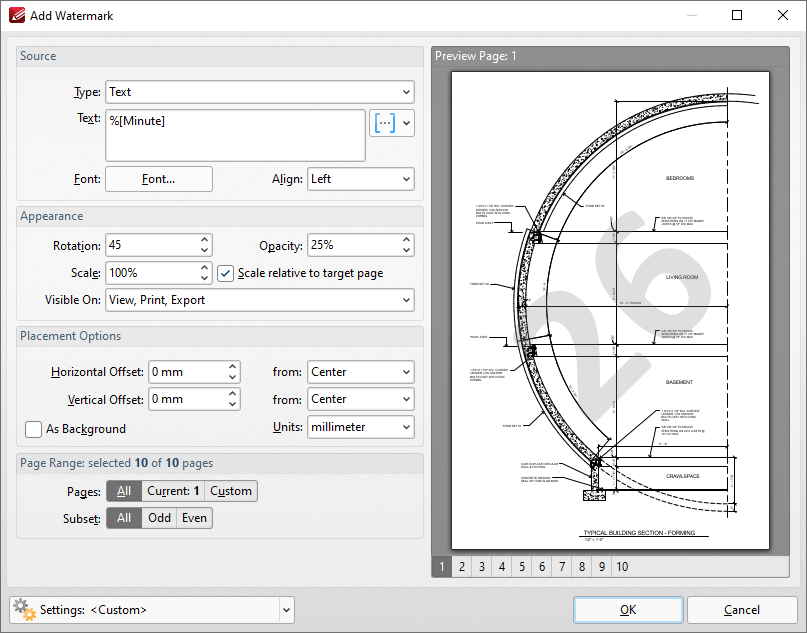
Figure 1. Add Watermark Dialog Box, %[Minute] Macro Example
Note that this macro is often used in conjunction with other macros in order to create combined output. For example the combined macros %[Hour]:%[Minute] output the hour followed by the minutes of the hour:
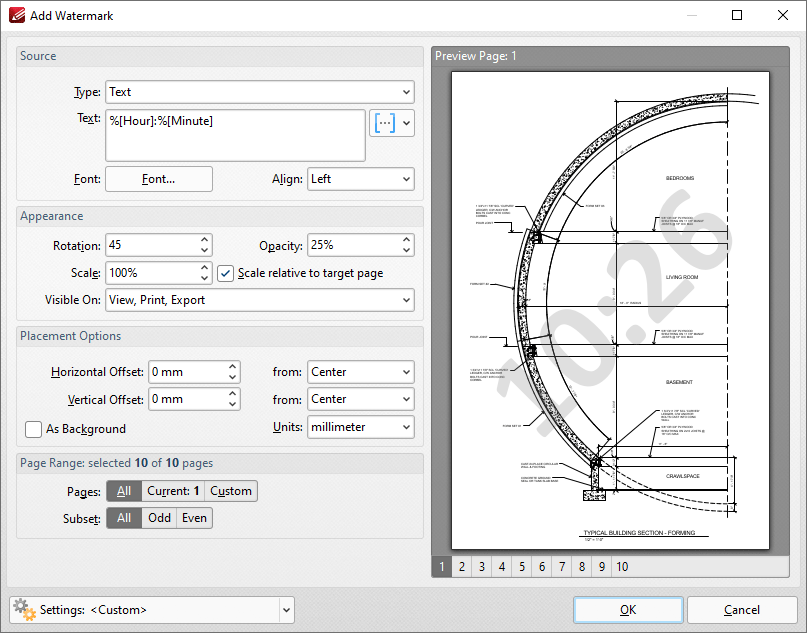
Figure 2. %[Minute] Combined Macro Example