![]() Languages
Languages
The Languages preferences determine the language of the user interface in PDF-Tools:
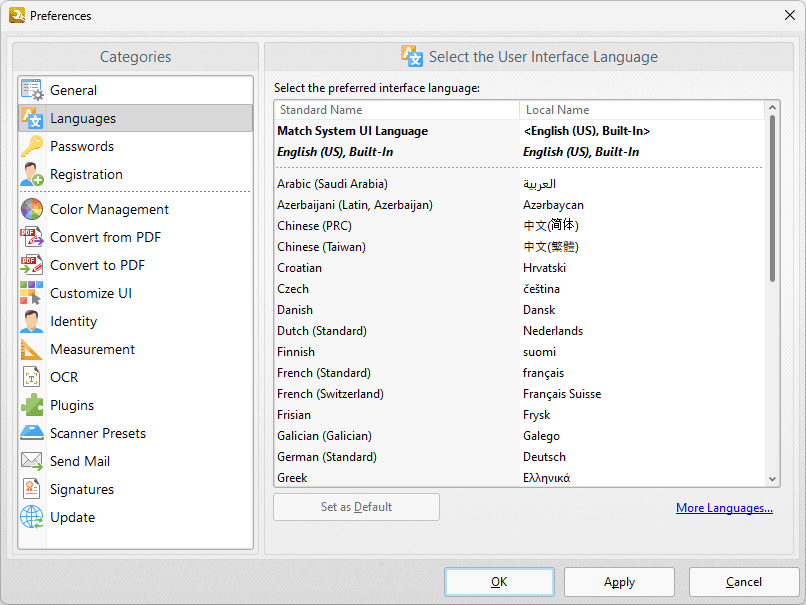
Figure 1. Preferences Dialog Box, Language Tab
•Double-click languages to change the UI language.
•Click Set as Default to set the current language as the default language.
•Click More Languages to view additional language options.
Click OK to save changes.