 Properties Pane
Properties Pane
Click Properties (or press Ctrl+') to open the Properties pane:
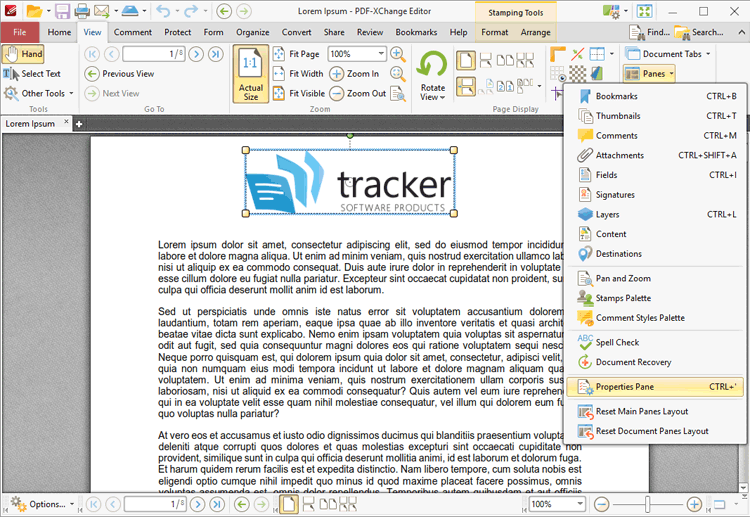
Figure 1. Edit Tab Submenu. Properties
This pane displays the properties of selected document content:
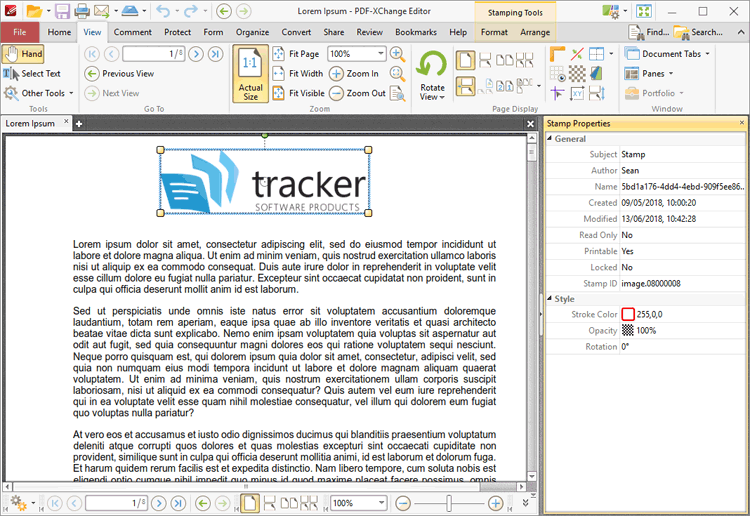
Figure 2. Properties Pane
Click properties in the Properties pane to edit them as desired. (Please note that not all properties can be edited).