 Format Tab
Format Tab
The Format tab is used to customize comment and forms styles in PDF-XChange Editor. It is enabled when commenting tools or form field options are selected in the user interface:
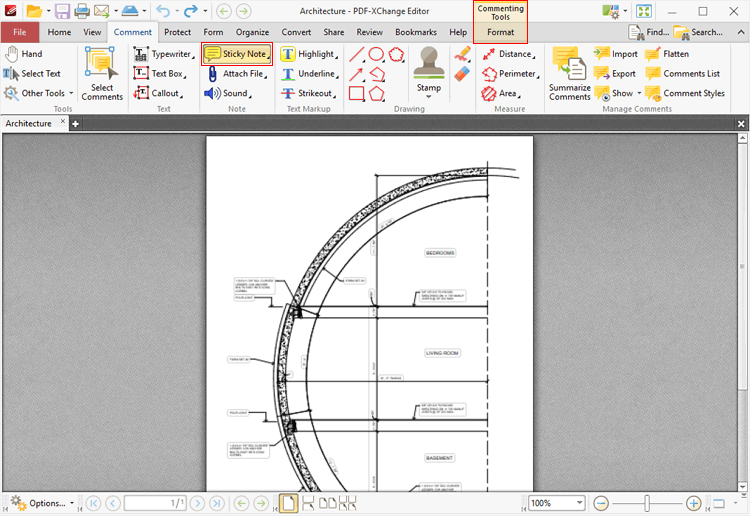
Figure 1. Comment Tab, Sticky Note Tool Selected, Format Tab Enabled
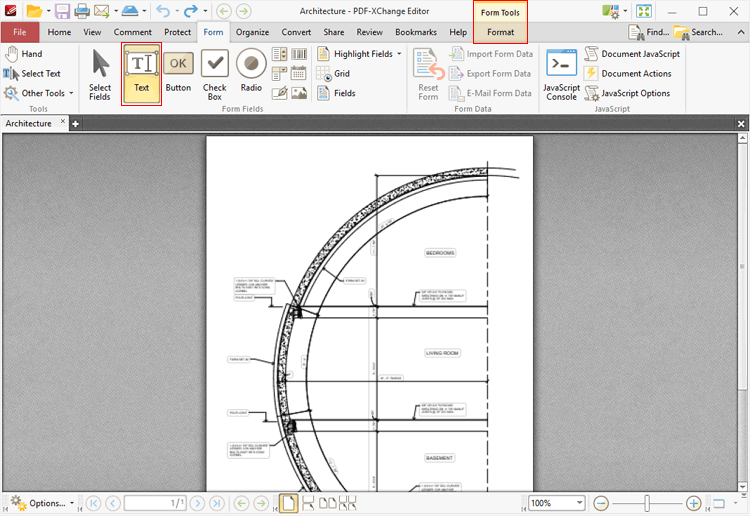
Figure 2. Form Tab, Text Field Form Selected, Format Tab Enabled
Click the Format tab to view customizable options for the selected commenting tool/form field option. Available options are detailed in the Comment and Form tab sections of the manual respectively.