 PDF-XChange Lite Printer Settings
PDF-XChange Lite Printer Settings
PDF-XChange Lite features many customizable settings. These are accessible from the printers list. Follow the steps below to adjust settings:
1. Click the Windows Start Button.
2. Click Control Panel. The Control Panel dialog box will open.
3. Click Devices and Printers in the Control Panel dialog box.
4. Move to the Printers tab and right-click PDF-XChange Lite.
5. Click Printing Preferences. The PDF-XChange Lite Printing Preferences dialog box will open:
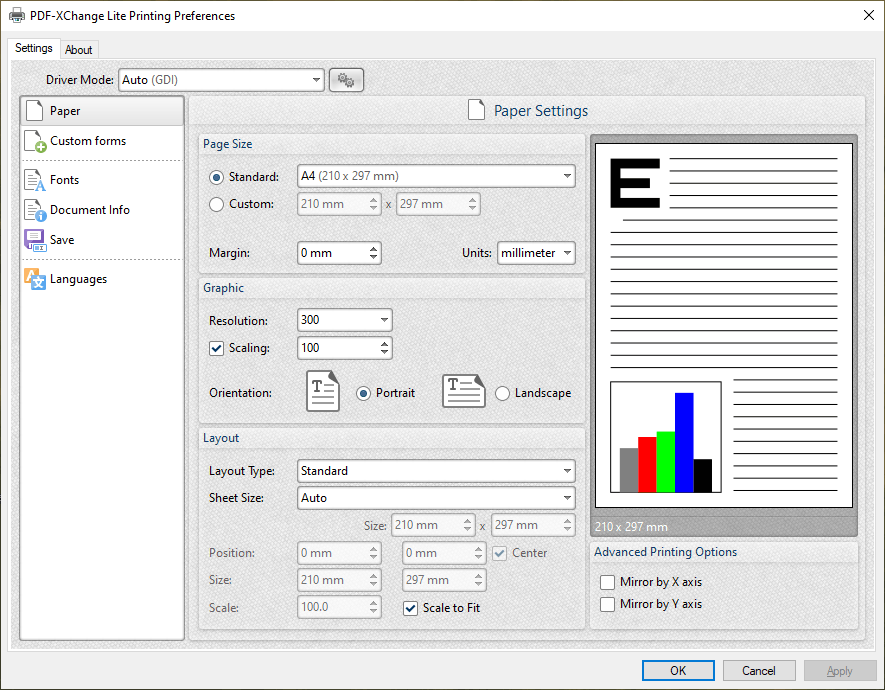
Figure 1. PDF-XChange Lite Printing Preferences Dialog Box, Settings Tab Highlighted
6. Use the Settings tab to view/edit settings. All sections are detailed below:
•Save
About
The About tab can be used to access further information about the product, view help pages, check for updates and register new serial keys/activation codes.