 Convert to/from PDF
Convert to/from PDF
Convert to PDF
When the Convert to PDF tab is selected the following options are available:
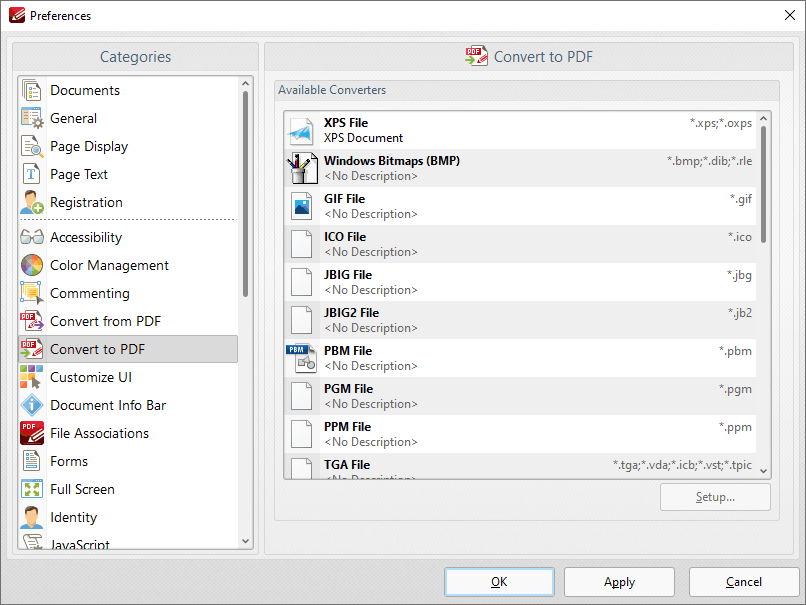
Figure 1. Preferences Dialog Box, Convert to PDF Tab Selected
This option shows the file formats that can be converted to PDF format. If selected formats have further options then the Setup button will be enabled.
Convert from PDF
The options in the Convert from PDF tab are the same as those detailed above, but they are used when converting from PDF format.
Click Apply to apply changes and OK to save changes.