 Bates Page Numbering Value
Bates Page Numbering Value
The Bates Page Numbering macro inserts the existing Bates numbering value of document pages.
The syntax for this macro is %[BatesValue] and a parameter is available for the specification of a page number as detailed below. If no parameter is used, then the Bates value used will match the Bates number of the pages in the specified page range of the operation.
The syntax for this macro when parameters are used is %[BatesValue:n] where 'n' specifies the page from which the Bates number is taken. It is also possible to use %[BatesValue:^n] to specify the page that is 'n' pages from the end of the document.
Example
Follow the steps below to use the Bates Page Numbering Value macro to create watermarks that contain the Bates number of pages:
1. Open a document that contains Bates numbering in PDF-XChange Editor.
2. Click Watermarks, then click Add. The Add Watermark dialog box will open.
3. Enter %[BatesValue] in the Text text box. The Bates number of pages is then used to create the watermark text for the associated page:
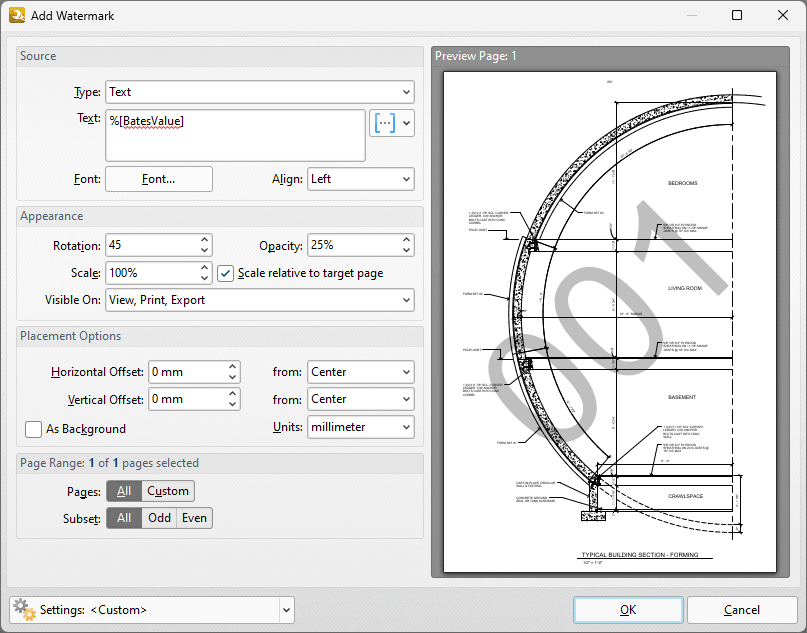
Figure 1. %[Bates Value] Macro Example