 Spell Check
Spell Check
Click Spell Check to open the Spell Check pane:
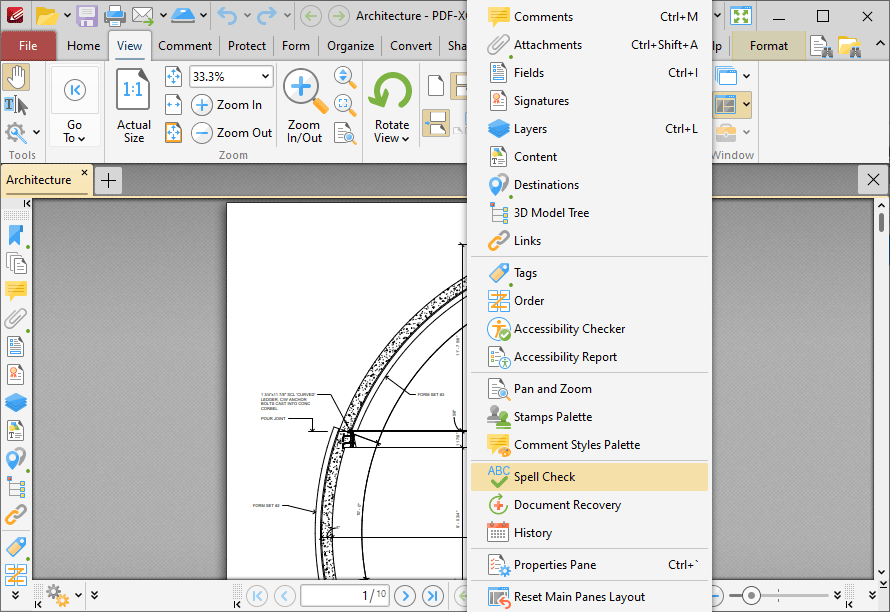
Figure 1. View Tab, Panes Dropdown Menu, Spell Check
The Spell Check pane is used to perform spell checks on documents:
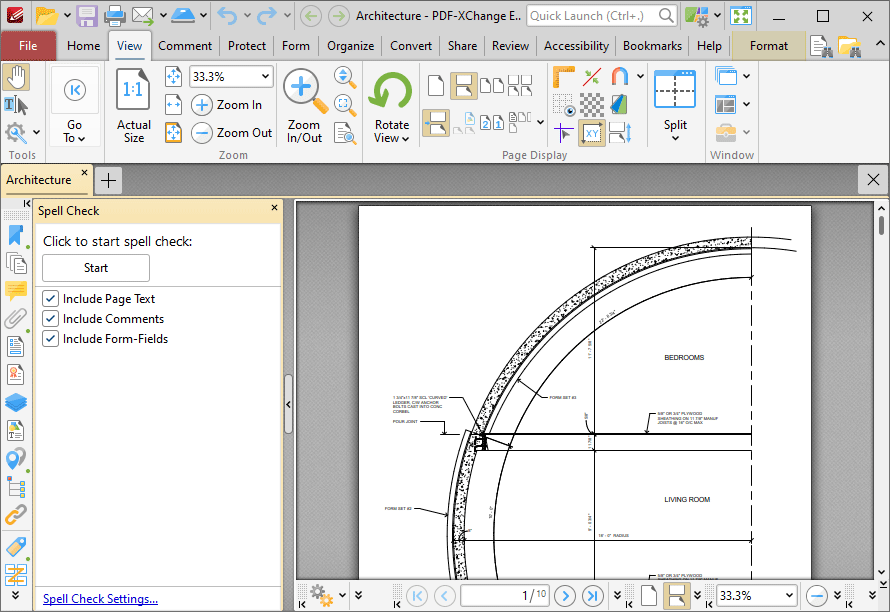
Figure 2. Spell Check Pane
Click Start to initiate spell checks. Further information on the Spell Check feature and its settings are available here.