 Reset a Form
Reset a Form
This action resets form data when links are clicked:
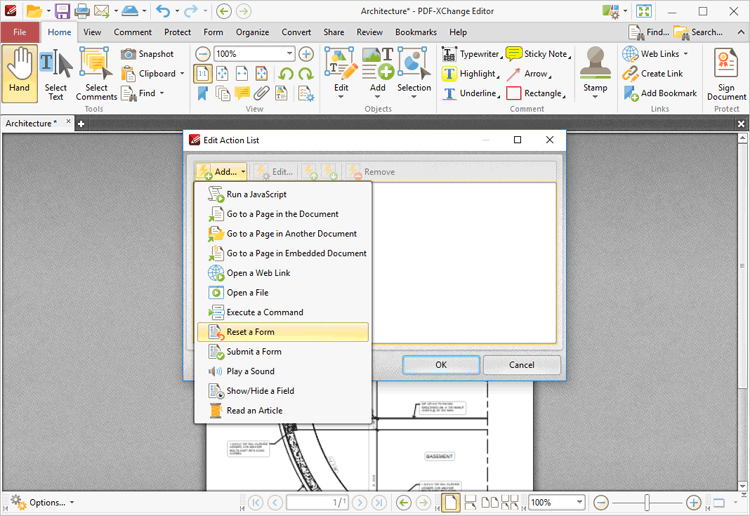
Figure 1. Edit Action List Dialog Box, Reset a Form
Form data is information entered into fillable forms, which the Form tab can be used to create in PDF-XChange Editor. The following dialog box will open when this action is selected:
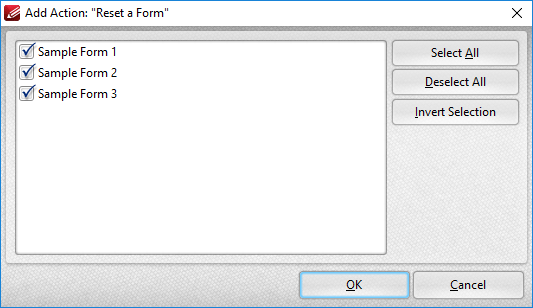
Figure 2. Add Action: "Reset a Form" Dialog Box
•Click Select All to select all forms.
•Click Deselect All to deselect all forms.
•Click Invert Selection to invert the current form selection.
Click OK to save settings.