 Remove Page Background
Remove Page Background
The Remove Page Background action removes backgrounds from input documents. It contains the following customizable parameters:
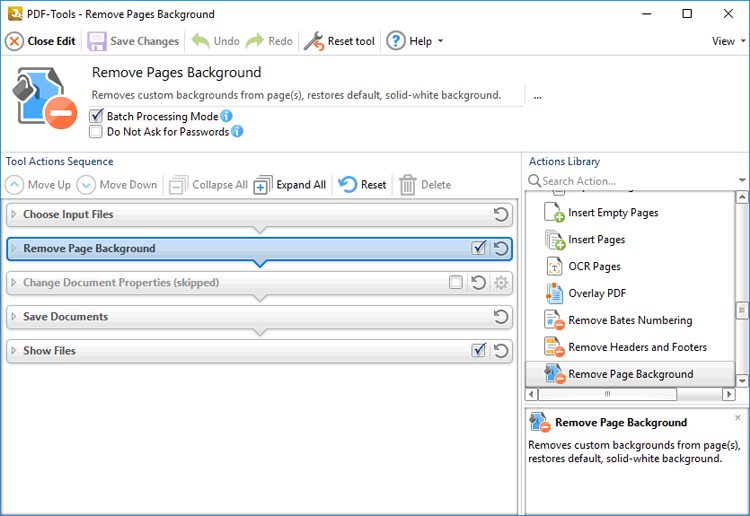
Figure 1. Remove Page Background Action Options
Select/clear the check box to enable/disable this action, then click ![]() Save Changes to save changes.
Save Changes to save changes.