 Print Document
Print Document
The Print Document tool is used to print input documents:
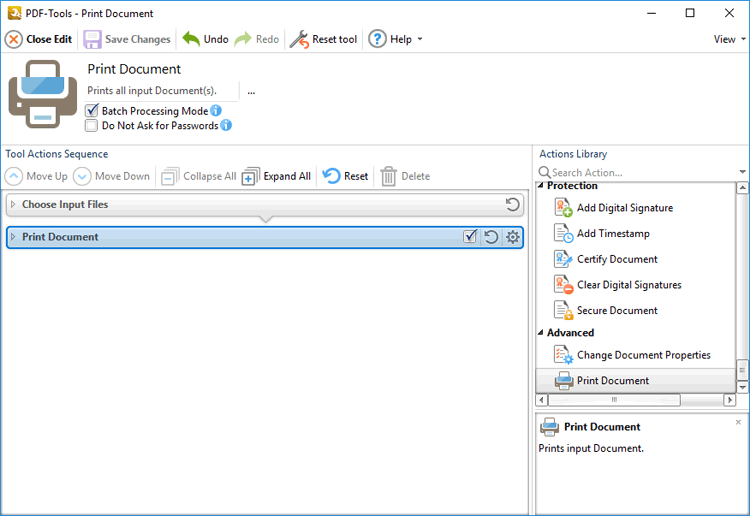
Figure 1. Print Document Tool Actions Sequence
The Print Document tool uses two tool actions:
1. ![]() Choose Input Files - the tool prompts for source documents.
Choose Input Files - the tool prompts for source documents.
2. ![]() Print Document - the documents are printed.
Print Document - the documents are printed.
Click actions to view customizable parameters. Additionally, please note that the Clone Tool feature can be used to clone this tool and then add/remove actions from the Tool Actions Sequence.