 Open a File
Open a File
This action opens a file when links are clicked:
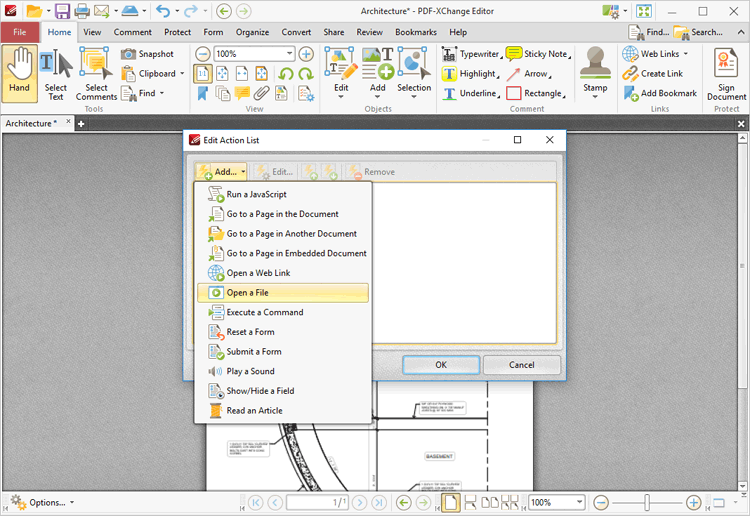
Figure 1. Edit Action List Dialog Box, Open a File
When it is selected the following dialog box will open:
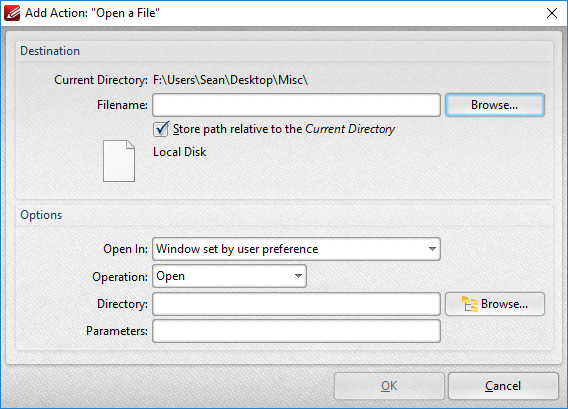
Figure 2. Add Action: "Open a File" Dialog Box
•Enter the name of the file to be opened in the File Name text box, or click Browse to select a file from the local computer.
•Use the Open In menu to select where the file opens.
•Select either Open or Print in the Operation dropdown menu to determine whether the designated file opens or prints when the link is clicked.
•Enter the directory of the file in the Directory text box, or click Browse to select a folder from the local computer.
•Use the Parameters text box to include further parameters of the default program used to open the file. Available parameters depend on the command line options available to the program used.
Click OK to save settings.