 Folder Name
Folder Name
The Folder Name macro inserts the path of the folder that contains the source file. Note that folder names end with a backslash when local files are used.
The syntax for this macro is %[FolderName]
Example
If the %[FolderName] macro is used to specify watermark text, then the name of the folder that contains the source file is inserted as a watermark:
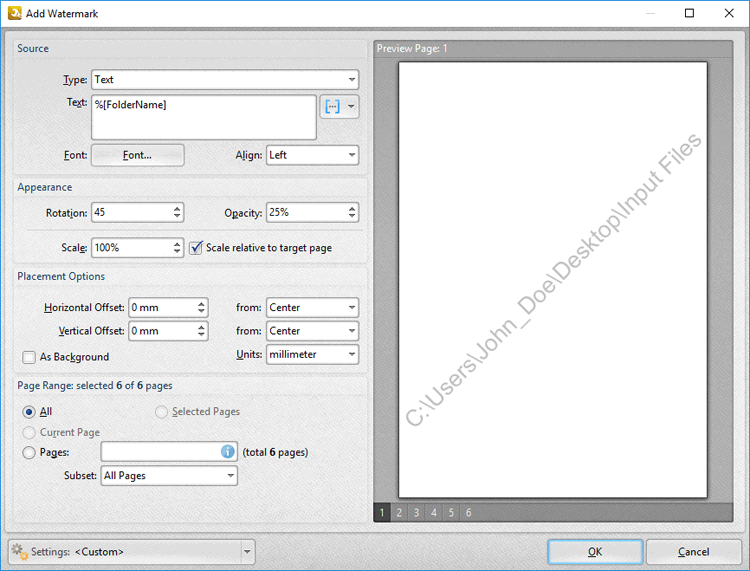
Figure 1. Add Watermark Dialog Box, %[FolderName] Macro Example