 Available File Filters
Available File Filters
The Available File Filters dialog box is used to determine permitted file formats in PDF-Tools:
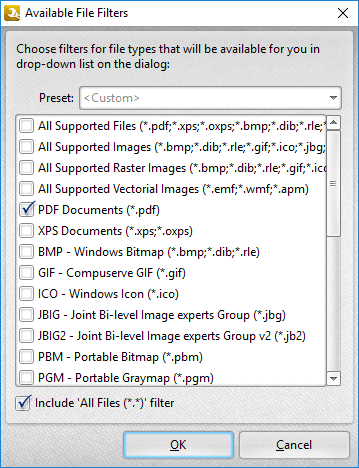
Figure 1. Available File Filters Dialog Box
Click the Preset dropdown menu to select a preset mode, or select boxes in the dialog box to specify permitted formats. The following options are available:
•All Supported Files supports all file formats.
•All Supported Images supports raster and vector images.
•All Supported Raster Images supports only raster images.
•All Supported Vectorial Images supports only vector images.
•PDF Documents are documents saved in portable document format.
•XPS Documents are documents saved in the (*.xps) and (*.oxps) paper specification formats.
•BMP files are bitmap digital images.
•GIF files are raster graphic files that are usually animated.
•ICO files are image files formatted for use as icons in Microsoft Windows.
•JBIG is a lossless image-compression standard that fax machines use.
•JBIG2 is an image-compression standard for bi-level images. It supports both lossless and lossy compression.
•PBM is a portable bitmap image format used and defined by the Netbpm Project.
•PPM is the pixmap images version of PBM.
•PGM is the grayscale version of PBM.
•TGA is a raster graphics file format.
•PCX is an image file format and the native file format of PC Paintbrush.
•DCX is a file extension for a bitmap/raster graphics file format that Multipage PCX uses.
•PNG is a raster graphics file format that supports lossless data compression.
•JPEG is used for photographs and other image files where the file size is necessarily small.
•JPEG 2000 is an image compression standard and coding system with several improvements from the original JPEG format.
•TIFF is a common format for exchanging raster graphics between application programs.
•XDP is an XML format that allows PDF content and XFA resources to be packaged within an XML container.
•Metafiles (*.emf;*.wmf;*.apm) are portable image formats that can contain both vector graphics and bitmap components.
•MS Word Document is the standard document format of Microsoft Word.
•MS Excel Spreadsheet is the standard document format of Microsoft Excel.
•MS Power Point Presentation is the standard document format of Microsoft Power Point.
•MS Visio Drawing is the standard document format of Microsoft Visio.
•Rich Text Format (*.rtf) is a proprietary document file format developed by the Microsoft Corporation and used for cross-platform document interchange with Microsoft products.
•Plain Text displays data in files that represent only readable characters.
Click OK to save settings.
Note that permitted file formats can be customized for each tool. Open the Tool Actions Sequence for the tool, then click the Choose Input Files dropdown menu and click the ellipsis icon to customize permitted file formats:
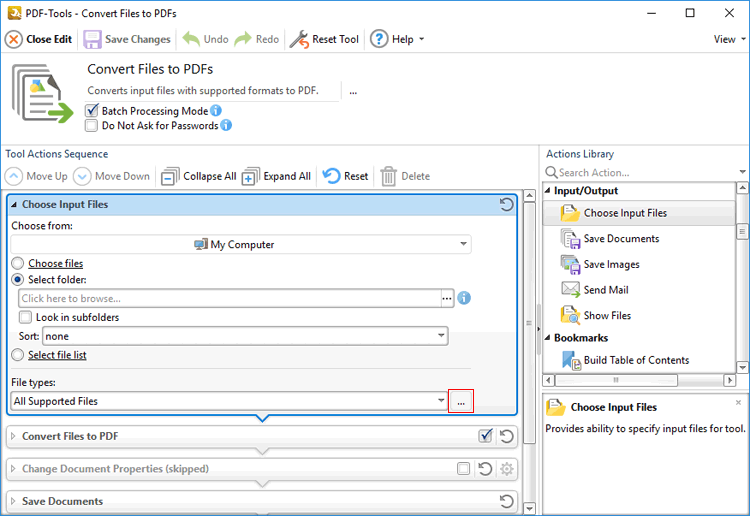
Figure 1. Convert Files to PDFs Tool Actions Sequence, Edit Permitted File Formats Ellipsis Highlighted