![]() Debug
Debug
The Debug preferences are used to determine the settings used for the debug log file in PDF-Tools:
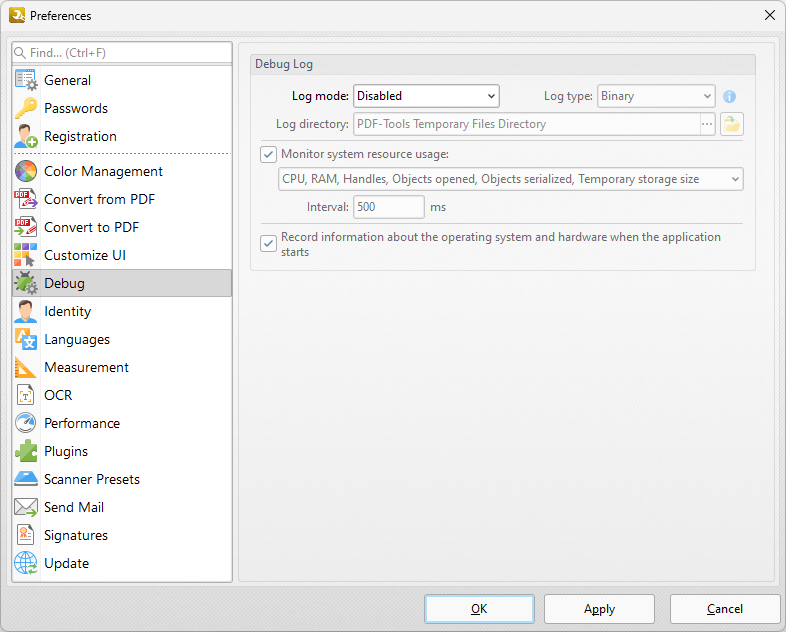
Figure 1. Preferences Dialog Box, Debug Tab
Debug log files can be sent to PDF-XChange in order to assist in resolving issues with the software.
•Use the Log Mode dropdown menu to determine the log mode used for PDF-Tools.
•Use the Log Directory to determine the location at which debug log files are stored.
•Select the Monitor system resource usage box to monitor the system resources used during the operation of PDF-Tools. Use the associated dropdown menu to determine the system resources to be monitored.
•Use the interval text box to determine the interval at which items are monitored.
•Select the lower check box to include operating system and hardware information.
Click OK to save changes.