 Plugins
Plugins
When the Plugins tab is selected the following options are available:
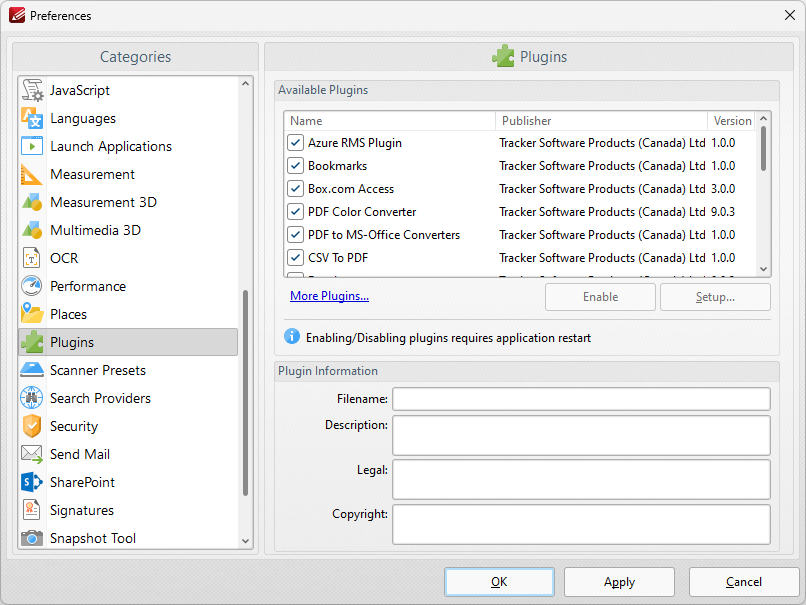
Figure 1. Preferences Dialog Box, Plugins Tab Selected
This dialog box shows plugins available for PDF-XChange Editor:
•Select plugins to view their details in the Plugin information section. The following plugins are available:
•Azure RMS Plugin - the plugin for handling PDF files protected by MS Azure RMS.
•Bookmarks Plugin – the plugin that facilitates the inclusion of advanced functionality for bookmarks.
•Box.com Access Plugin – the plugin that enables working with files located on Box.com.
•PDF Color Converter Plugin – the plugin that enables the conversion of colors in PDF documents.
•PDF to MS-Office Converters Plugin – the plugin that allows the conversion of documents into MS Office formats.
•CSV to PDF Plugin – the plugin that enables the conversion of .csv files to tables in PDF documents.
•DropBox Plugin – the plugin that enables the software to work in conjunction with files located on the Dropbox cloud.
•Enhanced OCR (FineReader) Plugin – facilitates the use of the enhanced OCR features.
•File Open Client Plugin – the security plugin that handles FileOpen DRM.
•Google Drive Access Plugin – the plugin that allows the software to work with files located on Google Drive cloud storage.
•Identify Form Fields Plugin - the plugin that enables the identification and conversion of form fields.
•Markdown to PDF Plugin – the plugin that enables the conversion of Markdown files into PDF documents.
•OCR Plugin – facilitates the use of the default OCR features.
•OneDrive Access Plugin – the plugin that enables working with files located on Microsoft OneDrive.
•PDF/A Converter Plugin – the plugin that converts PDF files into PDF/A format.
•PDF Optimizer Plugin – the plugin that optimizes PDF files.
•Read Out Loud Plugin – the plugin that provides read-out-loud functionality.
•Sanitize Plugin – the plugin that enables the sanitization of documents.
•SharePoint Plugin – the plugin that allows the software to work with files located on Sharepoint/Office 365 servers.
•Spell Checker Plugin – the spell-checker plugin.
•U3DPlugin – the plugin that enables the viewing of embedded 3D content in PDF documents.
•Click the Enable/Disable buttons to enable/disable selected plugins.
•Click More Plugins to view further information about plugins from PDF-XChange.
Click Apply to apply changes and OK to save changes.