 Identify Forms
Identify Forms
Click Identify Forms to identify form fields in documents:
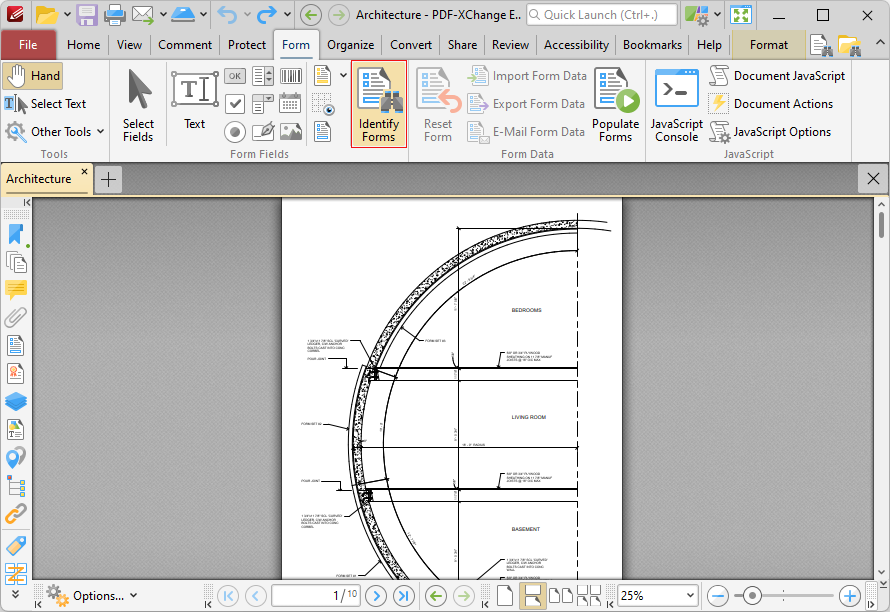
Figure 1. Forms Tab, Identify
This feature is intended to identify content that is structured like form fields (for example in forms converted from other formats to PDF). When it is selected, the Identify Forms dialog box will open:
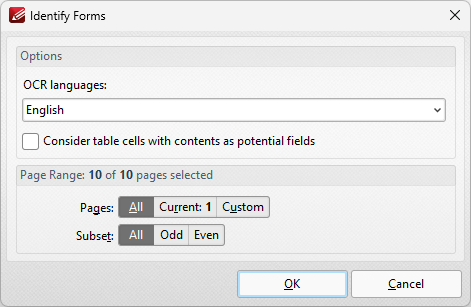
Figure 2. Identify Forms Dialog Box
•Use the Document languages dropdown menu to determine the OCR language used when identifying forms.
•Select the Identify radio groups box to identify radio button groups when this feature is used.
•Select the Consider table cells box to include table cells when the OCR engine identifies forms in documents.
•Use the Pages option to determine the page range included in the operation. Further information about the specification of page ranges is available here.
Click OK to identify forms.